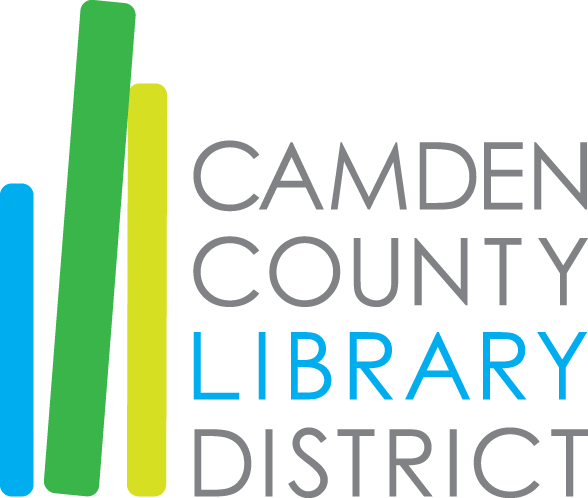Using Library Services
Library Cards
If you live in Camden County, or surrounding counties, you’re eligible for a free CCLD library card. You can get a card at any age, but applications for those under 18 require a parent or guardian’s signature.
How do I get a library card?
Visit any of our six Camden County Library District (CCLD) branches and fill out an application, which includes providing your current mailing address, your phone number (if you have one), and date of birth. To learn more, visit our Who May Apply for a Library Card page.
How do I renew my card?
You can renew your library card over the phone or at any of our six branches. Cards need to be renewed each year.
What if I lose my card?
Please let us know immediately so we can issue you a new library card, which protects you in case someone tries to use your lost or stolen card. There is a $0.50 fee for a replacement library card.
How do I access my account?
Online through our Missouri Evergreen card catalog. Your barcode number is on the back of your library card, and needs to be entered without any spaces. Your PIN is usually the last four digits of your phone number.
In person, you must have your library card or driver’s license to check out items, renew, place holds, or use a library computer. We value your right to confidential library records. We will only release account information to you (including over the phone or via email) if you have the card number or can verify you identity as the cardholder. This includes parents wishing to see a child’s record.
What if I forget my PIN or password?
Some library resources require you to enter a PIN or password along with your card number. Your PIN is usually the last four digits of your phone number, unless you have changed it.
If you change your PIN number and forget it, you can contact the library by phone to get it changed.
How do I update my contact information?
You can give us the updated information in person or by phone.
Check Outs, Renewals, & Holds
How long can I keep the materials I check out?
Patrons who have an account in good standing (i.e., no fines due to lost or damaged items) may check out the following tiems on their account:
| Material Type | # of Items Checked Out Per Card | Loan Period | # of Renewals |
| Books | Unlimited | 3 weeks | 1 |
| Audiobooks | 5 | 3 weeks | 1 |
| DVDs | 5 | 1 week | 0 |
| Video Games/Game Cartridges | 5 | 1 week | 0 |
| Specialty Items | 5 | 1 week | 0 |
How do I renew my items?
Book and audiobooks have one (1) renewal for three (3) weeks unless they are on hold for someone else.
We will automatically renew your checked out items on their due date if they are elgible for renewal. This means any items that are not on hold for other patrons or hasn’t already been renewed once. Depending on your notification settings, you will either receive an email or text message with a list of your automatic renewals and items that can’t be renewed and will need to be returned soon.
You can also actively renew your items three ways:
- Online through the catalog. Log in with your library card number and PIN (usually the last four digits of your phone number). Under the Items Checked Out you can select which itmes you want to renew, then click on the Renew Selected button.
- Over the phone.
- In person at the library.
You will need your library card number and the item’s barcode number or title.
How do I place a hold or request a book?
- Online through the catalog. Log in to your account, and then find the title you’d like to place a hold on by searching the catalog. When you find the title and format you want, click on the “Place Hold” button on the right side of the page, select the location where you’d like to pick up your item and confirm your hold.
- Over the phone.
- Or in person at the library.
What happens when items are overdue?
We do not charge fines for overdue items.
If items you borrow are overdue, we send you a notice to remind you. If you still don’t return them, we send a bill for replacement costs. If you owe more than $20.00 in fees, your card is blocked and anyone connected to your account is blocked. You won’t be able to place holds, check out or download anything until either the overdue items are returned in good condition or your replacement bill is paid in full.
What is my PIN or password?
Some library resources will ask you to log in with a PIN or password. You PIN is usually the last four digits of your phone number, unless you have changed it.
If you forget your PIN, you can contact the library by phone to get it changed.
Copying, Scanning, Faxing, & Printing
All branches have the following services available:
- Photocopying – $0.25 per side for black and white and $0.50 per side for color copies.
- Scanning – use the copiers to scan documents and save them to a USB drive or send them to an email address, for free.
- Faxing – Free to send a fax, and it is $0.25 per page to receive a fax.
- Full List of CCLD Business Services & Fees
Downloading & Streaming Services
Want to enjoy eBooks and digital audiobooks, music, magazines, movies, TV shows, and newspapers on the go? Your Camden County Library District card has you covered. Check out the following services.
America’s News: Explore and stay informed on local and national topics, people, and events in business, health, education, jobs and careers, political and social issues, and more.
- Kansas City Star: The Kansas City Star is one of the Midwest’s most influential and powerful newspapers with more than 130 years of Missouri history, fully integrated with the most comprehensive aggregated news source in the world.
- St. Louis Post Dispatch: Explore St. Louis’s rich history and colorful presence through local news, events, and people with the St. Louis Post Dispatch from Newsbank.
- USA Today: USA Today is a multi-platform news and information media company founded in 1982, USA Today’s mission is to serve as a forum for better understanding and unity to help make the USA one nation. Through its unique visual storytielling, USA Today delivers high-quality and engaging content across print, dgitial, social, and video platforms.
hoopla: streaming and downloadable audiobooks, ebooks, graphic novels, music, movies, and TV shows.
Missouri Libraries 2 Go/Libby: Libby is the free app from OverDrive where you can enjoy ebooks, digital audiobooks, and magazines from your public library.You can stream titles with Wi-Fi or mobile data, or download them for offline use and read anytime, anywhere. All you need to get started is a library card.
Outreach, Home & Community Facility Delivery
Deliveries to Homes
If you have a Camden County Library District library card, but can’t visit our buildings because of age, illness, or disability, we’ll bring the library to you.
We deliver matrials to:
• patrons in senior citizen’s homes.
• the residences of people of any age who have a long-term illness or disability.
Deliveries to Retirement Centers and Other Community Facilities
In addition, a number of retirement homes, long-term care facilities, and senior centers are on our regular delivery routes.
We can also assist you in signing up for the Wolfner Talking Book and Braille Library.
Contact our Outreach Department at (573) 346 – 5954 ext. 111.
Meeting Rooms
Who can use meeting rooms?
Meeting rooms are available for free at our Camdenton and Osage Beach branches for use by:
- Groups sponsored by established community organizations
- Educational groups
- Cultural groups
- Civic groups
- Meetings of official agencies and boards of Camden County or other governmental organizations.
- Library organizations
- Service Club boards
- Study groups
- Church groups
- Businesses
The following is expressly forbidden: private parties, catered events, or political rallies.
Guidelines
Your group can reserve a meeting room as early as 90 days in advance and as soon as day of the event if there is an opening.
Meeting rooms can be used by groups that charge, take a collection, or sales are made IF the group is raising funds for the Camden County Library District. Notice will need to be posted at the meeting that the Camden County Library District received a portion of the proceeds and that the Library District does not endorse any product or service sold at the fundraiser.
For full guidelines, see the CCLD Meeting Room Policy.
Library Computers & Wi-Fi
The Library provides computers for accessing the internet, checking email, research, etc. If you are Camden County Library District patron there is no charge to use these computers, if you are a guest to the area and need to use a computer, there is a $1.00 fee for 60 minutes of computer use. To log onto our computers you will need your library card number or a temporary guest pass. The library’s computers are available on a first-come, first-served basis.
For more information, read the complete Computer and Internet Policy. Please be courteous to those around you and don’t use your phone at the computers. Read the complete Patron Behavior Policy.
Can I reserve a computer?
Each library location has internet computers available on a first-come, first-served basis. They cannot be booked in advance.
What do I need to use an internet computer?
Log on with your library card number (do not include spaces). Visitors age 18 or older may request a guest pass (photo ID is required) for a $1.00. You may use the internet computers for at least one hour per person per day. Depending on computer availability, your time may be extended for an additional hour or more.
What software do library computers have?
- Popular web browsers (Chrome, Firefox, Microsoft Edge)
- Microsoft Word, Excel, PowerPoint
- Microsoft Publisher
How much does it cost to print?
Basic black and white printing costs $0.25 per page and color costs $0.50 per page.
Can I save files?
Yes. You can save any of your work to your own USB flash drive before your time is up. You cannot burn (save) information to CDs or DVDs. You cannot download software onto library computers.
Does the Library have Wi-Fi?
All six of our branches have free, building-wide wireless internet access. Please see front desk staff for the password. It is the sole responsibility of all wireless device users to provide antivirus and anti-malware software on any device while using the library’s network.
Does the library have computers for kids?
Yes. Children’s computers feature:
- All of our branches have AWE computers featuring STEM/STEAM-aligned Early Literacy games in our children’s areas and are designed for ages 2 – 12, and do not have outside internet access.
- Ages 7 – 17, can use the public access computers available at our branches. The Camdenton Library does have public access computers that are dedicated to this age group; and do have outside internet access.
Passport Services
If you’re making plans for international travel, you can apply for a U.S. passport at the Camdenton or Osage Beach Library branches. Call the library to make an appointment. See our passport services page for hours, passport checklist, and fees.
Notary Services
Free notary services are provided at all six of our branches. Please call ahead to make sure a notary will be available at the time of your visit.
Important Reminders:
- Do not signe documents to be notarized ahead of time. They must be signed in front of the notary.
- Please bring a current, valid, official, government-issued photo ID such as a state-issued driver’s license/nondriver’s license, passport, or military ID.
- Proof of ID must be the original, physical document. Photographs or copies of any sort cannot be accepted by the notary.